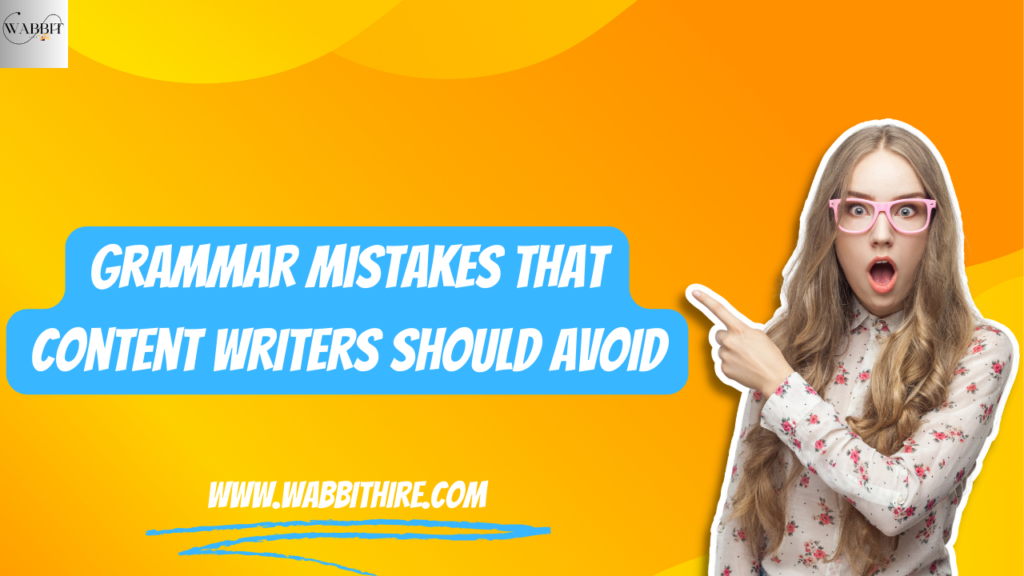As content creators grow, the need to create a Content Calendar also emerges. As a professional, it can be challenging to remember and maintain your articles on time. That is when you call it a helping hand. Let writing be your hobby or work, but creating your calendar would put you at ease. Publishers who used manual calendars back then are now eased by digital ones. Let us dive into its creation, components, and tools used.
Creating a Content Calendar
You know you are on your way to work better when you need to create a Content Calendar. It doesn’t simply work with your scribbled format for arranging things. It requires clear knowledge about what you are up to. But how do you start one? There are certain things to notice, whether you are creating manually or digitally. Let us dive into the digital creation of it.
Google Calendar
One of the most common sources people use to create a Content Calendar is a Google calendar. It is found to be a time-saver and an easy-to-share source. You can exchange your Google Calendar with e-mails, drives, and contacts. This is accessible from your mobile and computer.
Finding templates
Choosing an engaging template is important for any tool you use for your Content Calendar. There are many sources from which templates can be taken. Canva is one of the most common ways that people use it. Choosing a template may look like a little work, but its impact is huge.
Imagine looking at a blank white paper with letters and numbers written on it. Everything looks the same. Are there any assurances on how many engaging articles you will make from it? But let us say your calendar is filled with vibrant colors. You could even specify each color with the least and most important events. When you do so, you will find yourself being more updated than before.
Fonts
Like templates, one such tool used to differentiate the most and least important events is fonts. Bold and dark color fonts can mark the event where your attention is most required. You can use light and italic fonts to create an article without much pressure. This helps you to design a good calendar.
Steps to follow
The mentioned steps are supposed to be followed:
1. Start with the calendar year
Keeping the Gregorian calendar as a base would help in the easy flow of content management. Doing so will get you a good hold on holidays and other common events.
2. Identify social media platforms.
This is one of the crucial parts of creating a Content Calendar. This includes identifying the social media channels where your content would receive the best engagement. You can decide what content would best fit in the form of reels, advertisements, posts, and YouTube videos.
3. Conduct audits
Identify your successful posts and which posts have more engagement. Be attentive about when your audience is active and what type of content. Try to be consistent in posting evergreen content and stay within your niche.
4. Schedule important dates
Schedule events on your Content Calendar about your company’s niche. This would help to connect with a larger audience. Publishing content on globally important events would also favor gathering audiences.
4. Plan a schedule
Plan how frequently you will be posting content. Decide when you need to start content for it to be published on a particular event. Discuss with your designers and organize photos and videos beforehand to avoid confusion. You can also make a folder of images most likely to be used for certain events.
Also Read: 5 Powerful Benefits of Content Repurposing You Must Know in 2024
5. Schedule editing and proofreading
After writing the content, fix a date for editing and proofreading it. You can also make dates for writing 1st and 2nd drafts to be more assured of your content. Share the editing and proofreading works with the people assigned. There may be companies with more than 1 person assigned to these works. In such cases, mentioning the particular person’s name would help too.
6. Make a schedule for reviews.
Set a date for when an article is to be reviewed before actually publishing it. Make a note of persons who need to review and approve your content.
7. Track your contents
Track how well your published content is performing. Check whether it has reached the targeted audience. Also, check how many shares your content has so far. Look into things that would keep your content’s engagement consistent.
Six Components of a Content Calendar
There are different types of Content Calendar to choose from. But there are some components without which it does not function. They are:
- Goals
- Targeted audience
- Content types
- Content Topics and Keywords
- Content distribution channels
- Content timeline
Tools used
You have seen different dimensions of a calendar. Divergent tools are available for the sole purpose of creating it. These tools help you to organize your calendar in every way possible.
- Google Calendar
- Canva
- Google sheets
- Brandwatch
- Semrush
- Planable
- Evernote
- Buffer
- Loomly
- Trello
Some crucial things to keep in mind
Two things you should keep in mind are being consistent & updated.
Being consistent
Creating a calendar should not be for stopping it halfway. If you design one calendar for tracking your content, keep its consistency. If not, so will your content’s performance.
Being updated
You may have started your content and its calendar at a point, and the components would have been arranged accordingly. But over time, different audiences emerge and result in finding your posts. They would not be pleased to look at an old-fashioned post. People tend to rely on content that is more relatable and updated.
Conclusion
In this digital era, creating a Content Calendar is not an option. It is a necessity. This is also a way of getting yourself authentic with your audience. Every article you come across on the web is a product of a well-maintained calendar. This can be acquired by taking care of your style and templates and carefully choosing the suitable tool.
Follow Wabbithire for more.