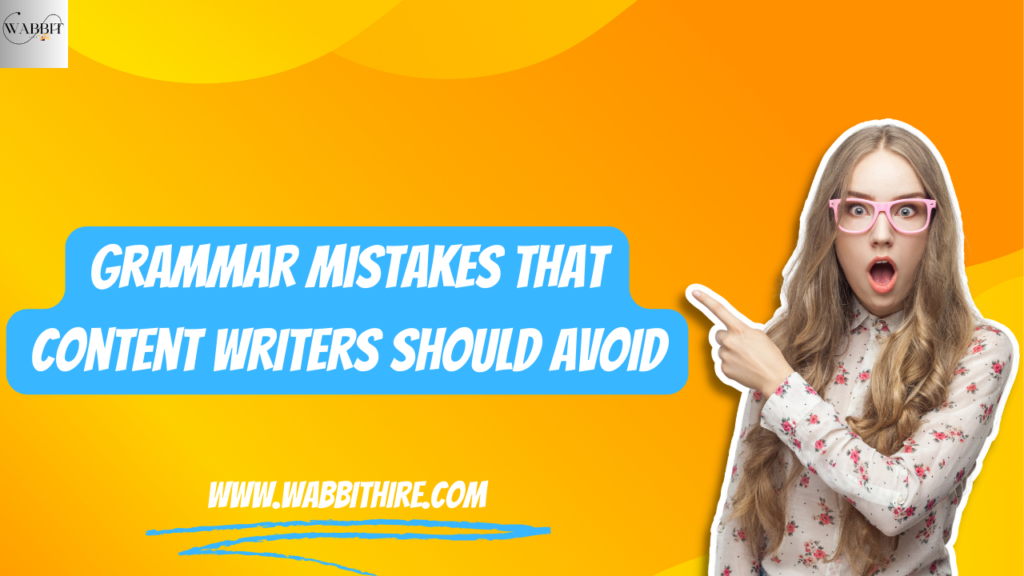In today’s era, every business and influencer needs to create content. In 2025, content creation is no longer limited to designers—anyone can create content using online tools. It’s not just about the content itself but about delivering content with powerful visuals. With the help of top Canva features, anyone can design eye-catching graphics, social media posts, presentations, and more with zero design experience.
Top 10 Canva Features
Let’s understand the Top 10 Canva Features in detail.
1. Drag-and-Drop Interface
The drag-and-drop interface is one of Canva’s easiest and most popular features. Users can effortlessly drag and drop various types of content such as text, images, videos, and audio. They can also quickly add or modify elements like text, icons, and shapes with a click.
Why it’s a Top Canva Feature:
Let’s understand the reason for it being a top feature
- Easy to use.
- No prior experience needed
- It makes the work fast
2. Templates for Every Purpose
Canva offers thousands of templates with a wide range of predefined layouts. Users can use these templates for various purposes, including presentations, banners, social media posts, brochures, and websites. Canva provides each template with a ready-made layout that users can customize by changing the font, photos, text, colours, and other elements to suit their needs.
Why This Feature Stands Out:
Let’s understand the reason why it stands out
- Huge variety,
- Customized and adaptable
- Used for various purposes
- Provides ready-to-use options
3. Brand Kit
The Brand Kit is one of the top Canva features, allowing users to store all their brand assets in one place. It saves time and effort by enabling quick access to brand colours, fonts, and logos without the need to search for them manually. Users can also share the Brand Kit with team members, making it easy for everyone to design in line with brand guidelines and maintain consistency across all projects.
Why it Matters:
Let’s understand why brand kit matters
- Avoid design errors.
- Brand consistency across designs.
- Easy to coordinate with the team.
4. Magic Resize
Magic resize is among the top Canva features as it quickly resizes your design to different sizes and formats. Using this feature it is easy to adjust in any specific dimension of social media platform like Facebook, YouTube, Instagram etc.
Benefits:
Let’s understand the benefits of magic resize
- Saves time.
- Ideal tool.
- Maintains quality for different sizes.
5. AI-Powered Design Tools (Magic Design & Magic Write)
One of Canva’s top features is its AI-powered design tools, such as Magic Design and Magic Write. These tools help users generate professional designs and compelling content effortlessly, making the creative process faster and more efficient. Magic Design allows users to generate designs instantly by converting text prompts or uploaded media into professional layouts.
Key Benefits:
Let’s understand the benefits of magic design
- Saves time.
- Provides auto-styled design
- Layouts can be easily made.
Magic Write is the best AI text generator in Canva. The Magic Write feature lets users turn prompts into content within seconds. They just type what they need, and Canva instantly generates the text. This powerful tool helps users create captions, blog posts, product descriptions, and more—saving time and sparking creativity.
Key Advantages:
Let’s examine the benefits of magic write
- Easy to use.
- Saves time.
- Makes design with prompts.
6. Content Planner
Content planner is one of the top Canva features which helps users plan, schedule and manage a user’s social media content. A user can plan their social media content before days or months. In a content planner, an individual can schedule to post automatically at a specific time. An individual can connect their Canva account with a social media account to schedule the post from Canva directly.
Why it’s Valuable:
Let’s understand the reasons for using a content planner
- Helps maintain a schedule.
- Track the performance.
- No involvement of a third person.
7. Collaboration Tools
Canvas collaboration tools enable multiple users to work on the same project seamlessly. Users can easily share designs by inviting others or sending shareable links. Canva also allows users to create teams, manage access permissions, and organize projects within folders, making it easy to collaborate and maintain a smooth workflow across teams.
Also read: Content writing courses for beginners; Online vs Offline
Key Highlights:
Below are highlights of collaboration tools
- Amazing for teamwork.
- Easy to use.
- Shareable links and access.
8. Extensive Asset Library (Photos, Videos, Audio & More)
Canva has an extensive library which offers various assets including photos, videos, templates, shapes etc. Some assets are for free and some are paid. Canva provides predefined templates which can be customized. Users can customize and edit the assets to make designs according to one’s needs.
Why It’s One of The Top Canva Features:
Let’s talk about the benefits of an extensive library
- Regularly providing updated asset
- Easy availability
- No need to find assets elsewhere.
9. Video and Animation Tools
Canva offers more than just design tools — it also provides powerful features for video editing. Users can create short videos, presentations, reels, and more, all within the same platform. Canva’s video editing tools allow users to trim clips, add transitions, insert music, and apply animations, making it easy to produce engaging video content without needing advanced software. It also has an animation feature for storytelling which makes it one of the top Canva features.
Why Creators Love This:
Let’s understand the benefits of video and animation tools:
- Easy to create videos.
- Perfect for social media and marketing videos.
- Have pre-set animation options
10. Canva Docs & Whiteboards
Canva Doc is another option to Google Docs but with great visuals. A user can easily add images, videos, graphics etc. Canva whiteboards are a digital space where teams can bring up ideas. It is a great tool for projects, brainstorming sessions etc. Canva whiteboard also has a feature of magic writing. It includes sticky notes, flowcharts, and drawing tools.
Key Highlights:
Below is the importance of Canva docs and whiteboard:
- Combines content with visuals.
- Great tool for teamwork.
- Great for creating reports and proposals.
Wabbithire’s Canva Masterclass
Wabbithire offers a free Canva Masterclass on YouTube that covers every feature of Canva in detail. Whether you are a student or fresher this course is perfect for you. Every feature and use of canva in explained in detail. So what are you waiting for? Go and watch it.
Final Thoughts
Canva provides an amazing way to create and collaborate with visual content. With the help of these top Canva features, users can design like pros. From AI-powered tools and content planning to seamless team collaboration, Canva offers a one-stop solution for all design needs. Whether you’re new to design or an experienced creator, you can easily bring your ideas to life. Wabbithire offers a free Canva Masterclass on YouTube that covers every feature of Canva in detail. Try Canva today and explore its top features.