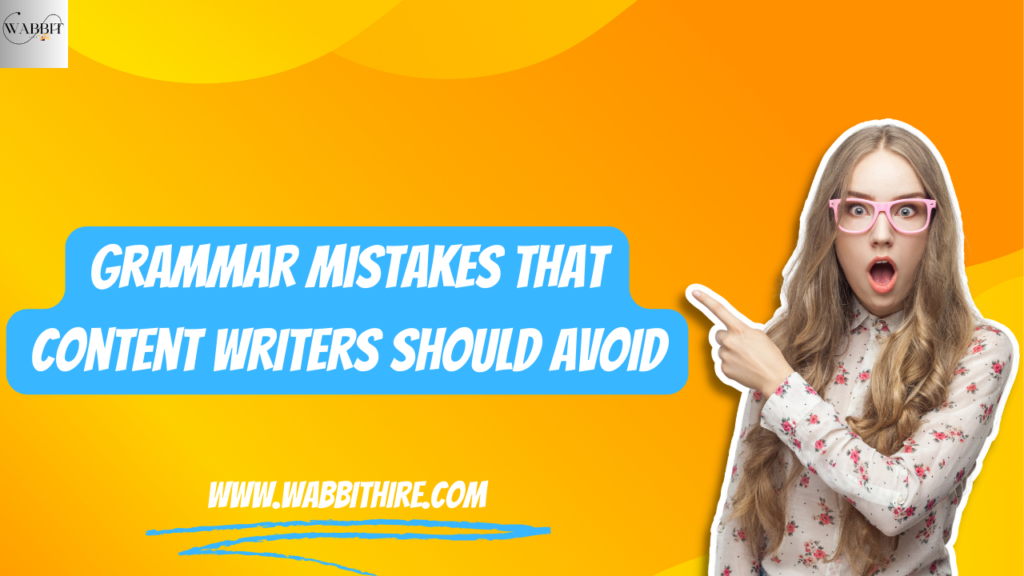In today’s digital world, job search platforms are evolving, like LinkedIn. Before, LinkedIn was a job search platform, but now the platform turns your resume into a digital resume. If you are a student, freelancer, or business owner, then a LinkedIn presence is a must. Having a well-optimized LinkedIn profile opens many opportunities for your career growth and business opportunities. If you don’t know how to start LinkedIn, how can you optimize your LinkedIn profile? Then there are LinkedIn profile free courses available on the internet, which give you a powerful boost to your LinkedIn. In this article, we will cover how to create a LinkedIn profile step-by-step after completing those free courses.
Why Does Your LinkedIn Profile Free Courses Matter?
LinkedIn is an amazing platform for your career growth or business growth. Before stepping into those steps, let’s know why a LinkedIn profile is important for your career or business growth.
- Your LinkedIn profile is your first impression, which is the first thing recruiters or clients see.
- It is not just a platform; it is your digital resume, which showcases your skills and achievements.
- A well-optimized profile helps you connect with the right audience for strong networking.
Now let’s look at how to create a well-optimized profile that highlights your LinkedIn profile free courses, and learning.
1. Start with a Professional Photo and Banner
On LinkedIn, your photo is the first thing people notice; make sure your photo is professional. It is a clear photo with good lighting, no selfies or random pictures. A LinkedIn banner is very important for your brand. It gives you more visibility, and you can make a banner using Canva.
2. Using a Strong Headline
The headline represents who you are and how you help your audience. You should not write only your job title. Your headline should be strong, and it is what the audience wants to know about you. You must include keywords for your niche in your headline. If you have a certain skill, then you must include that skill as a keyword. So that people can easily find your profile through LinkedIn search.
3. Optimize Your ‘About’ Section
Most people check your About section to know your story and learning journey. Your About section is like your mini-story, in which you share who you are, what you are doing, what course you have done, what skills you have, what you are currently looking for, and how you help people with your skills. The above section should be authentic and conversational, and it is simple and honest. So that people resonate with your story.
4. Add Your Free Courses to the ‘Licenses & Certifications’ Section
This is the important section on LinkedIn where recruiters see which courses you have done and which certificates you have. If you have completed some free courses or paid courses that offer certificates, you can add them there. You should include the name of the courses, the issuing organization, and the date of completion.
5. Add Your Skills and Endorsements: LinkedIn Profile Free Courses
LinkedIn allows you to list up to 50 skills. You can’t add more than that. So, make sure to add skills that are relevant to your niche or your brand. Your skills are related to your learning. Always ask your mentor, friends, and clients to endorse your skills. It adds to your social proof and gives strength to your LinkedIn profile.
6. Write Strong Experience and Project Descriptions
If you don’t have enough work experience to write about, then you can describe your projects or freelance work in an experience section. Also, you can create your blog where you can write your posts.
7. Customize Your LinkedIn URL
LinkedIn URL customization gives you another identification, and it looks professional, easy to remember, and easy to share. Example: LinkedIn.com/in/Wabbithire. You can do this from your profile settings. It is easy and can also be changed accordingly.
8. Stay Active and Share Your Learnings
Just creating your profile is not personal branding. You use it and stay active and post about your learnings, comment on other posts, and engage with your audience. Being active and staying consistent helps you gain more visibility for your profile and grow your brand.
Also, updating your profile is essential from time to time. It is not a one-time thing; you should add which courses you have done, certificates, skills, a section about yourself, and a work section.
Also read: How to create study plan for free online?
LinkedIn profile free courses: Final Thoughts
Your LinkedIn profile is your online career resume. By completing LinkedIn profile free courses, you have already learned how to create a LinkedIn profile that attracts clients or recruiters; now use it strategically so that you can create a strong personal brand for yourself.
Follow Wabbithire for more!