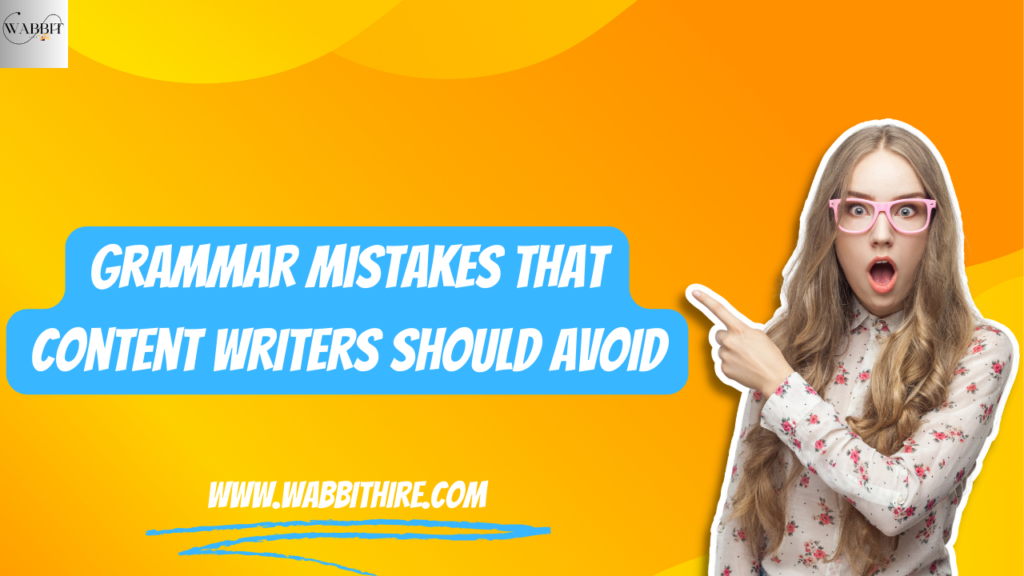Systematic and strategic planning is crucial in all facets of life, and so is your social media strategy. Without a clear plan, creators often struggle with consistency and last-minute content scrambles. Algorithm changes and emerging trends add complexity, making it difficult to keep the content innovative & interactive. All this calls for a transformation in social media strategy with a powerful tool: a social media calendar. This article provides a comprehensive guide to creating a calendar for streamlining content management and achieving social media success.”
Sequential Guide To Craft A Social Media Calendar
A calendar is a content creator’s secret weapon to minimize stress and maximize viewer engagement. To create a calendar that reduces effort and improves results, one should follow these steps:-
Define your objectives
The first and foremost step before creating your social media calendar is to define what you want to achieve. Establish clear objectives before initiating your posting strategies. Ask yourself as to how social media is going to help you in your marketing.
Objectives of every creator could differ from others, but some common social media objectives are:
- Increasing brand awareness
- Generating leads or sales
- Boosting engagement- likes, comments, etc.
- Increasing followers and subscribers
- Supporting product launches and promotions, etc.
So, having a clear objective will help you allocate resources effectively. Also, it would allow you to adjust your approach as needed.
Choose your platforms
The next step is to choose a relevant social media platform for your target set of people. Finding which platform caters to your target demographic helps streamline your focus on those platforms. Platform-specific strategies can ensure that your content reaches and resonates with your audience.
Here’s the breakdown of common social media platforms and the type of user base they cater to:-
Facebook’s primary user base, aged 25 to 49, exhibits eagerness towards news, entertainment, and lifestyle content.
Today, this is the most widely used social media platform. The age group of Instagram users is around 18-35 years old. Instagram is renowned for visually appealing content, like lifestyle, fashion, food, beauty, travel, etc.
Twitter (X)
Regarding sharing news-focused content like sports, politics, etc, Twitter is a reliable platform. Its user base comprises journalists, politicians, businesses and celebrities.
Linked in
This platform primarily caters to professionals within the 20-55 age demographic. It facilitates connections between job seekers and recruiters to make their hiring process easy. The content revolves around career growth, industry news, and networking.
Youtube
YouTube, meanwhile, is largely designed to post long and short forms of video content. The audience normally includes 20-55 yrs old.
These are certain common platforms and their user base types. Through this, you can decide which platform/s will work better for your range of audience and the content you want to share.
Plan your Content
Once you have chosen your platforms, now it’s time to plan what content you want to post about. Explore diverse content formats like blogs, videos, images, stories, and beyond. Then, categorize your content types into promotional, educational, informational, etc. Try developing a content mix like going for 80% informational & 20% promotional that could generate good leads.
Set a posting schedule
After you decide on a platform and plan the content, it’s time to set a schedule for posting the content. Decide your post frequency- daily, weekly, or twice a week, etc. Your posting time should also align with your audience engagement time. Consider the time zones of your audience and post accordingly. Make sure to adhere to your schedule strictly, as it makes the algorithm favour your content.
Also Read: Building long-term Relationships with Influencer
Create a calendar template
To develop your social media calendar, utilise a spreadsheet (e.g., Google Sheets, Excel) or leverage specialised tools (e.g., Hootsuite, buffer, sprinklr, etc.)
In your template, set up columns for :
- Date and time of posting
- Platform of posting
- Content type (educational, informational, etc.)
- Description of post
- Visual (images, videos)
- Links (if you have used any)
- Hashtags (the ones you want to use )
- Audience insights on every post
- Paid or organic posts (include budget details for paid posts)
Update the social media calendar regularly
Updating your calendar requires you to adhere to your planning. It ensures that your social media calendar remains relevant and aligned with your marketing strategy. Adjust your posting schedules based on the engagement timings. The column designed for audience insights should have regular updates so that you know what is working and what alterations are needed.
Automate & monitor your social media calendar
By using scheduling tools, you can automate your posts and schedule the posting time. Evolve your strategy with time, embracing new insights and innovations to fuel future growth. You must not sit behind and relax after posting the content. Ensure to engage with the audience via comments, polls, stories, AMA sessions, etc. Engagement helps build brand loyalty and trust and provides feedback for content improvement. By automating and monitoring your calendar, you’ll be able to save time and increase efficiency. It also drives long-term growth and success on different social media platforms.
CONCLUSION
The number of content creators is rising rapidly, and so is the competition. One can not spend their valuable time deciding what to post every single day. This accelerates the need to leverage a social media calendar. A well-planned calendar lets you use your time to plan for the future and focus on other aspects of marketing. To unlock the full potential of your online presence and transform your social media management from chaotic to streamlined, make sure to use a calendar for your social media.
Follow Wabbithire for more.