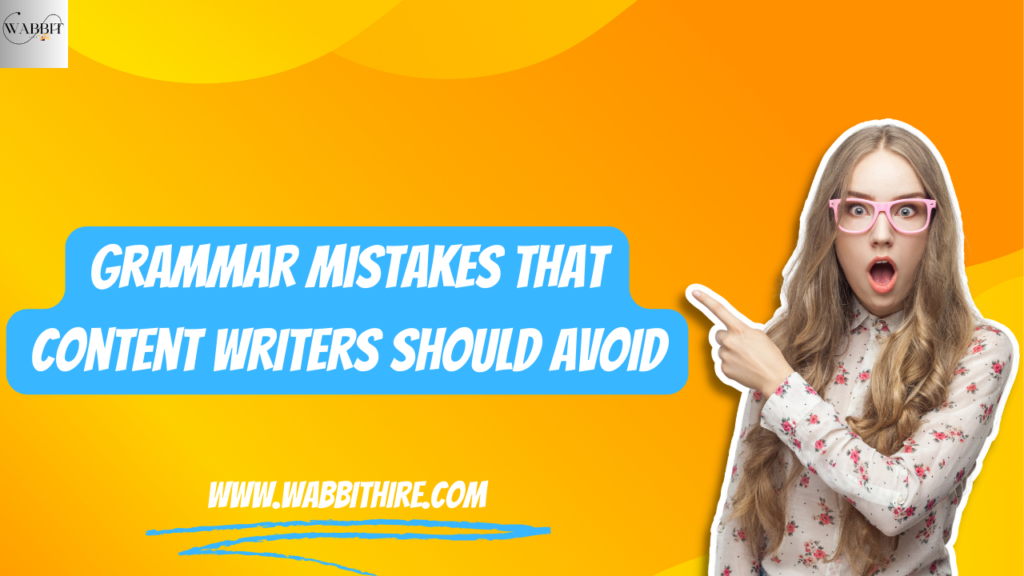We always wait eagerly to celebrate our happy moments and plan unique activities like surprise parties to make these small or big happy moments everlasting and memorable. The first step is always preparing a list of guests and their invitation cards. Designing an invitation is a picture of what you are planning for the party. Therefore, designing invitations in Canva solves all the worries about invitation cards. Canva is an app that designs invitation cards to meet your unique expectations. Before exploring the steps of designing the invitation cards, learn about Canva.
What Does Canva mean?
Canva is a powerful online Graphic Tool for creating a wide range of visual content. This tool has simplified graphic design, allowing everyone to create anything without needing an expert. Its drag-and-drop tool is easy to use with or without a graphic design background.
That’s why designing invitations in Canva is a super-easy task and gives satisfaction with its results.
Planning Before Designing Invitation in Canva
Planning for any event includes jotting down several requirements. Budget allocation, team organisation, venue and date selection, and diving into detailed planning, marketing, and execution are some significant decisions to plan an event. We can think about invitation cards after making these decisions. Before starting the designing invitation in Canva, we have to list some information:-
Selection of The Occasion
There are many templates available in Canva for various occasions. Before designing invitations in Canva, it is very important to decide the reason for the celebration and choose the correct template. The reason can be a birthday (adult or kid), engagement, wedding, dinner, housewarming, Christmas, promotion, or anything else.
Text And Font To Use
If all the required details are available, designing invitations in Canva results in a unique copy of the invitation. The basic event details must be handy, including occasion, time, location, hostname, RSVP (please respond if you plan to attend), and whether the party is catered or BYOB( Bring your own bottle).
Color And Size Of the Invitation
Before designing invitations in Canva, the selection of color and size of the invitation card is as important as its text. Wedding cards and birthday cards have different color combinations. Considering color criteria is always helpful before starting. Big celebrations like weddings and Achievements have 5×7-inch cards, and small celebrations like birthdays have 4×6-inch cards.
Steps Of Designing Invitations with Canva
After jotting down all the required details related to the celebration, follow the steps to prepare an eye-catching invitation card with Canva. Follow the steps below one by one for designing invitations in Canva.
Open Canva and Search
First, Launch Canva and search for “Invitation” in the search Bar. You can choose from template suggestions or create a new one from scratch.
Look For the Best Template
Narrow down the search by specifying the invitation for a specific occasion. Add keywords related to the theme, color motif, mood, and style to choose the invitation that suits your preferences.
Add Images And Text
Incorporating personal photos to make the design unique is very easy in Canva. Use the drag-and-drop tool to select an image, illustration, or other element and move it to your design. Try different texts and choose the attractive one that matches the occasion and color of the invitation card.
Customise the Design
The Canvas drag-and-drop editor easily adds photos, graphics, illustrations, text, and other elements. Use it to customize invitation cards. Select a color palette to fill the card’s colors and background with your chosen colour. Continue experimenting with rearranging elements, resizing text and images, and duplicating or deleting elements. Editing the pictures and adding custom animations to digital invites are advantages of choosing Canva.
Share And Print
Save the final copy of the designed invitation card as PNG, JPG, or PDF. You can save the final invitation card and share it through email. The printing facility is also available through Canva Print.
Learn Canva With Wabbithire
Wabbithire is conducting a Free Canva Master class if you want to learn designing invitations in Canva personally or professionally. You can learn everything about the Canva App through their YouTube channel. Go and subscribe to their channel, and don’t forget to click on the bell icon to get recent updates.
Watch This Video with the sequence to learn about Canva: Free Canva Masterclass.
Conclusion
Nowadays, people are more attracted to designing invitations independently in Canva. Technology has empowered everyone to create exciting invitation cards comfortably. Canva gives them the freedom to customize the card according to their choice. Graphic design skills are not necessary to work with Canva. Therefore, the easy-to-use tools of Canva attract people to design invitations and share them through email or social media platforms. It saves not only time but money as well.
Follow Wabbithire for more!