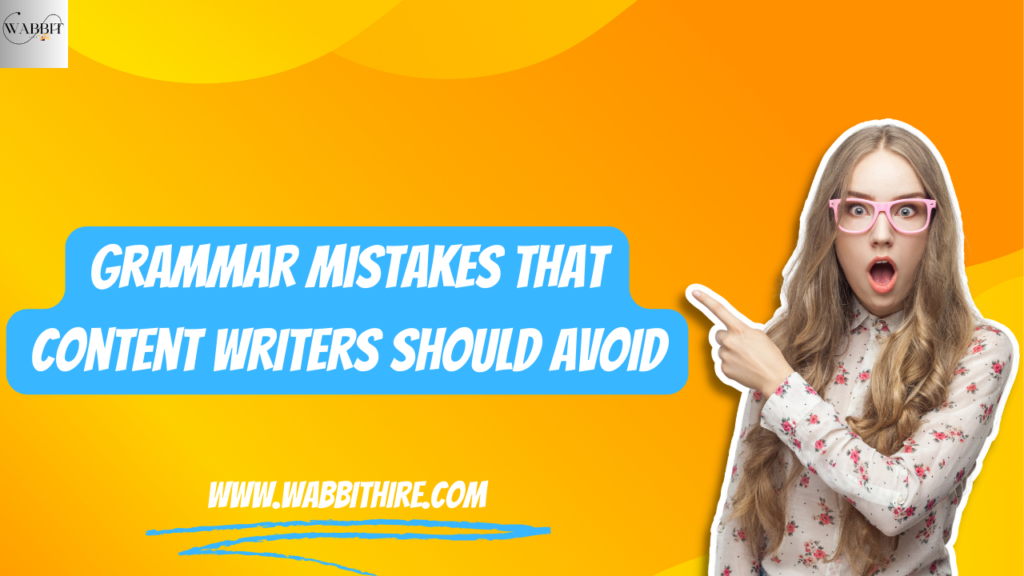Creating content for YouTube is not just about making videos and posting them online; it’s also about optimizing them for search engines. In today’s generation, producing high-quality videos with great visuals has become an essential part of content creation. Your thumbnails and art channels play a huge role in getting your target audience’s attention and retention. However, the question is how to enhance your channel’s visual appeal without needing to know complex design software and techniques. The solution to this is Canva for YouTube thumbnails, which will help you elevate your design smoothly.
Why is Design Important to Improve Your YouTube Channel’s Visual Appeal?
YouTube is a huge search engine platform. The audience decides what to watch based on the front cover of the videos, which is the thumbnail, title, and branding. It plays an important role in receiving all those important clicks and subscriptions. Hence, to get a good amount of healthy traffic to your YouTube Channel, you need to enhance your channel’s visual appeal. To help you with it, Canva for YouTube thumbnails is the best way to go.
What is Canva?
Canva is a web-based, free graphic design tool that offers a variety of ready-to-use templates, graphics, and fonts. It is a beginner-friendly tool for designing that does not require any design background to use Canva. Whether you want to create social media graphics, an invitation card, or a business card, Canva can help you design everything quickly and beautifully.
Why Canva is Best for Creating YouTube Thumbnails and Channel Art?
Let us explore some effective reasons why Canva for YouTube Thumbnails should be a must-have tool for creators and designers.
1. Thousands of Ready-to-Use Templates
Canva consists of thousands of customisable, ready-to-use templates that are perfectly created for your multiple needs. There are various templates in different sizes to match your requirements. You can even choose a layout, images, and colours to fit your style. Canva is an all-in-one tool for people with limited time or creativity to design a thumbnail effortlessly.
2. Comes with Drag-and-Drop Simplicity
With the features of Canva’s intuitive interface, you do not need to learn Photoshop. You can drag and drop elements, and change color, text, and various fonts smoothly. The Canva interface is completely beginner-friendly for making high-quality, visually appealing thumbnails and channel art.
3. Customisable Fonts and Branding
Digital creators can design a brand image for their online presence with the help of the free and Pro versions, which enable them to create their brand’s colour, logo, and font. Canva helps you maintain consistency across your thumbnails and channel art. This builds stronger brand recognition with customizable fonts, color palettes, and graphics. One of the best reasons creators love Canva for YouTube Thumbnails.
4. Access to Massive Design Library
When you design on Canva, you can access a massive library of designs, like templates, images, icons, shapes, and illustrations to create thumbnails, channel art, and invitations. Canva can design whatever is in your mind with a few easy clicks. If you upgrade to Canva Pro, you will unlock even more features, including background remover, magic resize, and premium images. These are super effective and efficient when creating content for multiple platforms.
How to Create Channel Art Using Canva?
Your thumbnail is the reason why your visitor clicks on the videos to watch them. This is how you can use Canva for YouTube thumbnails.
1. Select the Right Dimension
To create a great thumbnail, you must select the YouTube recommendation of 2560×1440 pixels for channel art. Search the YouTube Channel in Canva to find the best templates as per your needs.
2. Stay Within the Central Area to Design
It is essential to keep the text and image within the central area (1546 x 423 px), which will be visible across devices. Canva templates already account for this safe zone, making designing easier.
3. Show Your Niche and Personality
Add your channel name, tagline, posting schedule, and a few visual elements that represent your niche, like food icons for cooking channels or camera illustrations for vlogs. Again, Canva for YouTube thumbnails and channel art lets you integrate all these elements smoothly. This way, you can create thumbnails according to your niche and personality.
What is the Best Practice for Visual Branding?
To create an amazing thumbnail and channel art, you should keep these tips in mind.
- Maintain Consistency: Use the same colour palette, fonts, and layout style throughout the design.
- Face Forward: Thumbnail including face close-up and emotions get more clicks
- Use Text Significantly: Good text choice improves visibility and readability. Use bold text and avoid using small text, as it gets lost on mobile.
- Evaluate and Correct: Evaluate your analytics. If a thumbnail is not performing well, try creating a new one.
If you want to learn Canva and make designs efficiently, check out the free Canva Masterclass by Wabbithire, which is all you need to get started with Canva and create your first thumbnail that elevates your design journey.
Final Thoughts
In the crowded world, what content to consume is decided by how visually appealing a thumbnail is. Design can make or break your content success. The best part of Canva for YouTube Thumbnails is that you do not need to be a graphic designer to create eye-catching visuals. It is a powerful tool to make your design process effortless and enjoyable.
Follow Wabbithire for more!